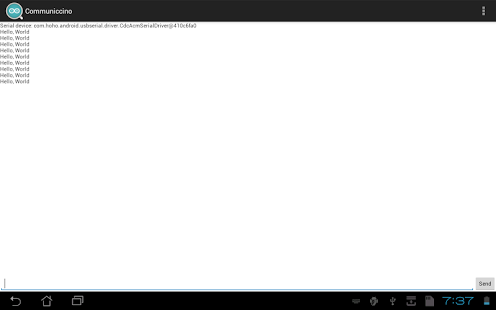Communiccino 1.0
Paid Version
Publisher Description
This application is a SIMPLE Serial communicator for Arduinos. It is intended for use on USB Host capable devices.
IMPORTANT NOTE: SAMSUNG DEVICES DON'T LIKE THIS APPLICATION! It will probably crash your Samsung Galaxy device's system and you'll have to restart it. I am trying to figure out why. So, so sorry!
Please note that Communiccino is still under development and you may even consider this version a Beta, as there are not much options and there are still many bugs. Please keep that in mind when you're rating.
I'm not sure, but it MAY work with another devices such as the Teensy board.
This was tested using and Arduino Uno (R3) and an Asus Transformer TF101. The other Screen Shot is from a Galaxy S 3.
This project is Open Source, and you can find it here: https://github.com/leoagomes/Communiccino (I still have to clean the source code and add more comments to it, though)
However, for now you can check out the library I used on this app. The example code there was really helpful. (http://code.google.com/p/usb-serial-for-android/)
If you like the project, please rate 5 stars, as I spent the time I could be at the beach doing this, when I don't even need it (for now, at least).
And if you want to contribute, do not hesitate on sending an e-mail to lgomes.leo@gmail.com. Please insert the word "contribution" on the subject, because I receive too much spam, so I'll have to filter by searching.
(when it is open source, the contributions may be directly through github)
About Communiccino
Communiccino is a paid app for Android published in the Other list of apps, part of Development.
The company that develops Communiccino is LeoAGomes. The latest version released by its developer is 1.0. This app was rated by 1 users of our site and has an average rating of 3.0.
To install Communiccino on your Android device, just click the green Continue To App button above to start the installation process. The app is listed on our website since 2013-08-09 and was downloaded 5 times. We have already checked if the download link is safe, however for your own protection we recommend that you scan the downloaded app with your antivirus. Your antivirus may detect the Communiccino as malware as malware if the download link to com.LeoAGomes.Ccino is broken.
How to install Communiccino on your Android device:
- Click on the Continue To App button on our website. This will redirect you to Google Play.
- Once the Communiccino is shown in the Google Play listing of your Android device, you can start its download and installation. Tap on the Install button located below the search bar and to the right of the app icon.
- A pop-up window with the permissions required by Communiccino will be shown. Click on Accept to continue the process.
- Communiccino will be downloaded onto your device, displaying a progress. Once the download completes, the installation will start and you'll get a notification after the installation is finished.